Getting Started with Next Auth
Unlocking Seamless Authentication: A Guide to Getting Started with Next Auth
Introduction to Next Auth
Next Auth is an open-source authentication library that provides a simple and easy-to-use solution for adding authentication and security to web applications. It was created specifically for Next.js, a popular React-based framework, but can also be used with other frameworks and libraries.
Pros and Cons of Next Auth
As with any technology, Next Auth has its advantages and disadvantages. In this section, we'll take a closer look at both to help you decide if it's the right authentication solution for your React project.
Advantages of Next Auth
One of the main benefits of using Next Auth is its flexibility in supporting various authentication providers such as Google, Facebook, Twitter, GitHub, and more. This means that developers don't need to worry about implementing their own authentication system or dealing with the complexities of different provider APIs.
Another advantage of Next Auth is its ease of use. It comes with built-in support for sessions and tokens, making it simple to authenticate users and manage their access to protected resources. Additionally, it offers a customizable API that allows developers to tailor the authentication flow to their specific needs. This includes customizing login pages, handling redirects after successful or failed authentication attempts, and managing user data.
One of the main advantages of Next Auth is its ease of use. It provides a simple API that makes it easy to add authentication functionality to your application without having to worry about the underlying implementation details.
Another benefit of using Next Auth is its security features. It offers built-in protection against common attacks like CSRF (Cross-Site Request Forgery) and XSS (Cross-Site Scripting). It also allows you to configure session management settings like cookie expiration time and token refresh intervals to further enhance security.
Next Auth is also highly customizable. You can easily modify the default behavior by creating custom pages or components that override the built-in ones. This flexibility makes it possible to tailor the authentication flow to fit your specific needs and requirements.
Disadvantages of Next Auth
One potential downside of using Next Auth is that it may not be suitable for all types of applications. For example, if you need fine-grained control over the authentication process or want to integrate with an existing identity provider system, you may find that Next Auth doesn't offer enough flexibility.
Another limitation is that some advanced features like multi-factor authentication are not yet supported out-of-the-box. While it's possible to implement these features yourself using custom code, it may require more effort than using a dedicated solution.
Finally, while Next Auth does offer good security features out-of-the-box, it's important to remember that no solution can guarantee 100% protection against all possible attacks. As always, it's important to follow best practices when designing and implementing your application's security measures.
Here is a short graphic with some Pros and Cons 🎨
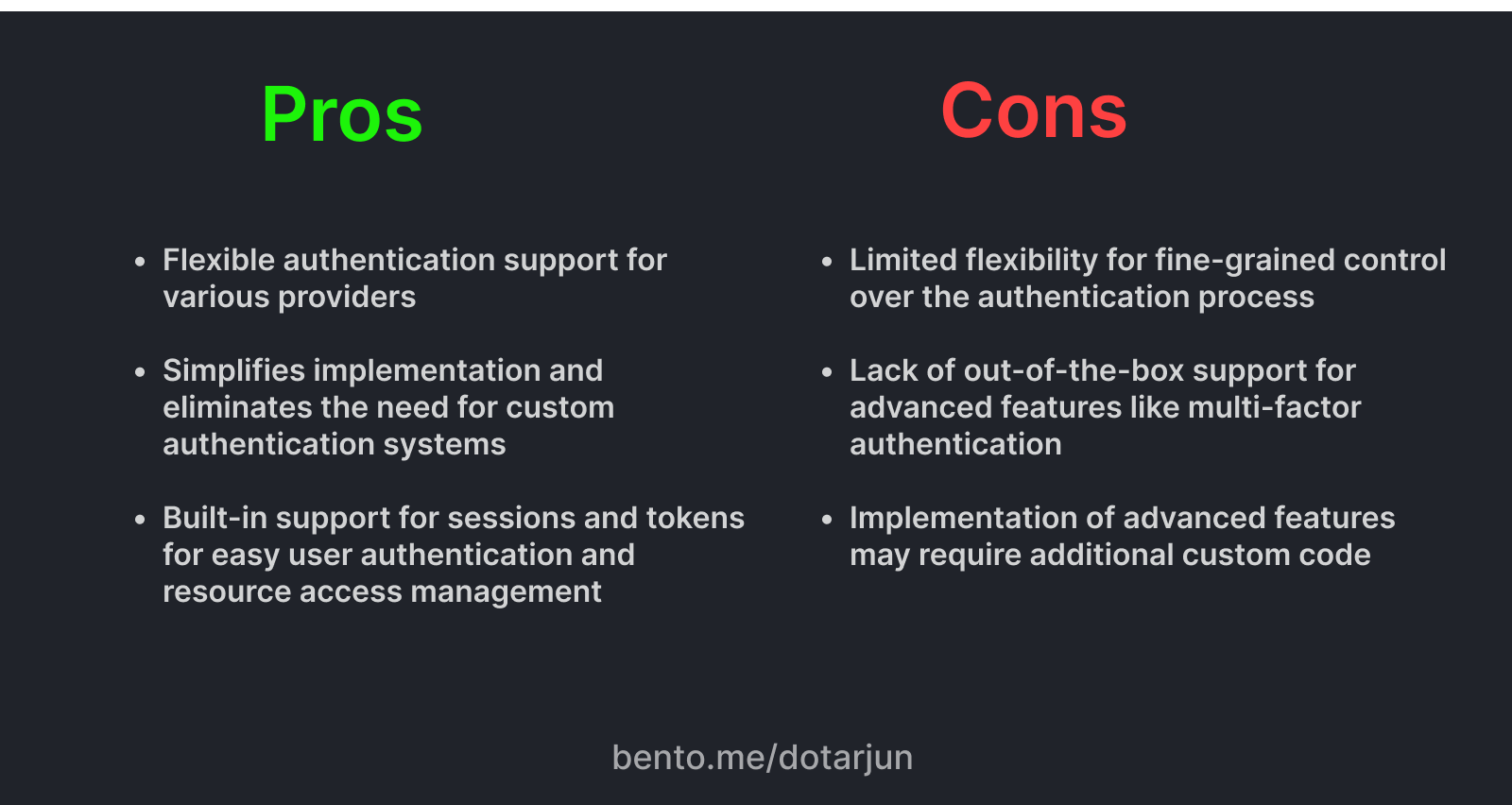
Setting Up Next Auth in a React Project
Setting up authentication and security can be a complex task, but with Next Auth, it can be done quickly and efficiently. In this section, I will provide a step-by-step guide on how to set up Next Auth in your React project.
Create a new Next.js project
Firstly, create a new Next.js project using the following command:
npx create-next-app my-next-auth-app
Install NextAuth.js using npm or yarn
NextAuth.js is the library that provides authentication functionality for our application. We can install it using either npm or yarn. Run one of the following commands in your terminal:
npm install next-auth
or
yarn add next-auth
Create a new file called [...nextauth].js in the pages/api/auth directory
Create a new folder called auth inside the api folder and then create a file named [...nextauth].js. This file will handle all of our authentication requests.
Configure your authentication provider
Next Auth supports several different authentication providers such as Google, Facebook, Twitter, GitHub, and more. To configure your chosen provider(s), you need to specify their credentials in a .env.local file. For example:
GOOGLE_ID=your_google_id_here
GOOGLE_SECRET=your_google_secret_here
Export the NextAuth function with your options
In [...nextauth].js, export the NextAuth() function with your specified options. Here's an example configuration that uses Google as an authentication provider:
import NextAuth from 'next-auth'
import Providers from 'next-auth/providers'
export default NextAuth({
// Configure one or more authentication providers.
providers: [
Providers.Google({
clientId: process.env.GOOGLE_ID,
clientSecret: process.env.GOOGLE_SECRET,
}),
// ...add more providers here...
],
// Specify additional options like encryption keys etc.
})
Implement sign-in and sign-out pages
Create two new files called signin.js and signout.js inside the pages folder. These files will contain the code for signing in and out respectively.
Here's an example of what could go into signin.js:
import { signIn } from 'next-auth/client'
export default function SignIn() {
return (
<button onClick={() => signIn('google')}>
Sign In With Google
</button>
)
}
And here's what could go into signout.js:
import { signOut } from 'next-auth/client'
export default function SignOut() {
return (
<button onClick={() => signOut()}>
Sign Out
</button>
)
}
Use the useSession hook to access session information in your components
The useSession() hook allows us to access session information within our components. We can use this information to conditionally render content based on whether or not a user is signed in.
Here's an example of how you could use this hook:
import { useSession } from 'next-auth/client'
export default function MyComponent() {
const [session] = useSession()
return (
<>
{session ? (
<p>Hello, {session.user.name}!</p>
) : (
<p>You are not signed in.</p>
)}
</>
)
}
Protect API routes using the getSession function
To protect API routes so that only authenticated users can access them, we can use the getSession() function provided by Next Auth.
Here's an example of how you could use this function:
import { getSession } from 'next-auth/client'
export default async (req, res) => {
const session = await getSession({ req })
if (!session) {
res.status(401).json({ error: 'Unauthorized' })
return;
}
res.status(200).json({ content: 'This is protected content.' })
}
Customize the authentication flow and add additional providers as needed
Next Auth provides many customization options for things like email verification, password reset flows, custom callback URLs after successful sign-in/sign-out events etc. You can also add additional providers as needed by simply adding them to your configuration object.
By following these steps, you now have a fully functional authentication system set up for your React app using Next Auth!
In addition to these basic setup steps outlined above, there are many other ways to customize and extend Next Auth functionality based on specific project needs. The tips below provide some examples:
Tips for customizing Next Auth functionality
Customize the sign-in and sign-out pages
You can customize these pages by creating custom components instead of relying on the built-in ones provided by Next Auth.
For example:
import { signIn } from 'next-auth/client'
export default function CustomSignInButton() {
return (
<button onClick={() => signIn('google')}>
Sign In With Google (Custom)
</button>
)
}
Implement additional authentication providers such as OAuth or social logins
Next Auth supports many different types of authentication providers out-of-the-box but you may need to implement something unique for your specific project requirements. Fortunately, it is possible to implement custom OAuth flows with ease.
For example:
providers: [
{
id: "my-custom-oauth-provider",
name: "My Custom OAuth Provider",
type: "oauth",
version: "2.0",
scope: "openid profile email",
params: { grant_type: "authorization_code" },
accessTokenUrl: `${process.env.BASE_URL}/oauth2/token`,
authorizationUrl: `${process.env.BASE_URL}/oauth2/authorize?response_type=code`,
profileUrl: `${process.env.BASE_URL}/oauth2/userinfo`,
clientId: process.env.OAUTH_CLIENT_ID,
clientSecret: process.env.OAUTH_CLIENT_SECRET,
}
]
You would then need to define functions for handling callbacks after successful login/signup events etc.
Customize session management and storage
By default, sessions are stored server-side using cookies but you may want something more secure or scalable depending on your project requirements. It is possible to store sessions anywhere including databases like MongoDB or Redis.
For example:
// Import necessary modules...
const session = require('express-session')
const MongoStore = require('connect-mongo')(session)
// Initialize MongoDB connection...
const dbClient = await MongoClient.connect(process.env.MONGODB_URI)
const db = dbClient.db(process.env.MONGODB_DB_NAME)
// Add middleware...
app.use(session({
secret: 'mysecret',
saveUninitialized: false,
resave: false,
store: new MongoStore({ db }),
cookie: {
maxAge: (24 * 60 * 60 * 1000),
sameSite: true,
secure: true,
}
}))
This code initializes sessions using ExpressJS middleware which stores them securely within MongoDB rather than cookies.
Conclusion
After exploring the benefits and drawbacks of Next Auth, it is clear that this authentication library can greatly benefit Web Development projects. Its support for multiple authentication providers, ease of use, and customizability make it a powerful tool for securing user data. However, it is important to note that Next Auth may not be the best fit for every project, especially those with complex authentication requirements.
Overall, Next Auth is a valuable addition to any Full Stack developer's toolkit. By following the step-by-step guide outlined in this post and experimenting with different customization options, developers can easily implement secure authentication in their projects.
In conclusion, if you are a developer looking for a simple yet powerful way to add authentication and security to your Full Stack web development projects, consider giving Next Auth a try. With its easy setup process and extensive documentation, getting started with Next Auth has never been easier. So why not take advantage of this powerful tool and start building more secure web applications today?
Now, I'd love to hear your thoughts and gather any questions or topics you'd like me to address in future articles related to anything React and Web Development. Your input will help me provide more valuable insights and cater to your specific interests.
Also, I tweet my blogs on Twitter. Make sure to follow me to get the latest updates regarding everything Web Development!
